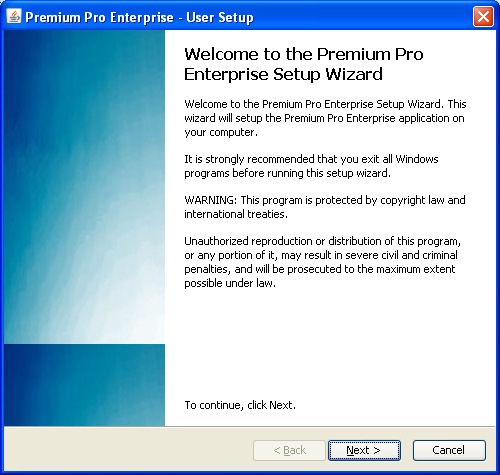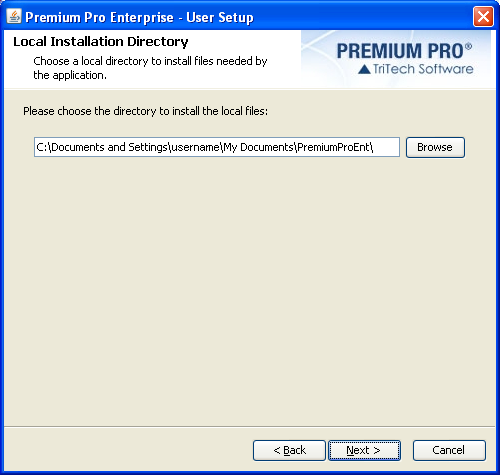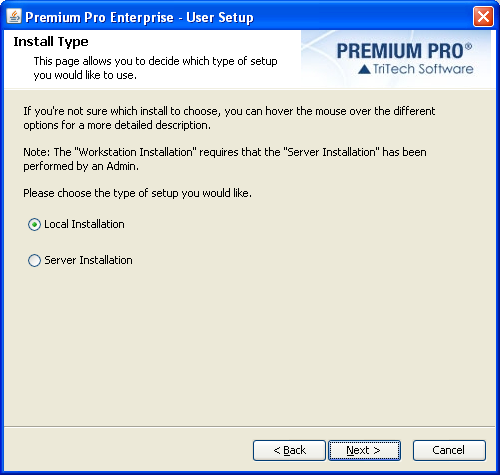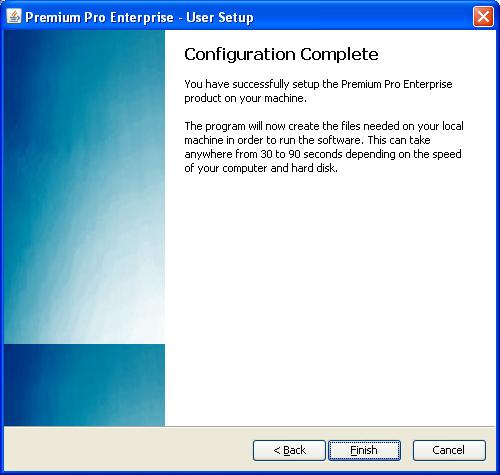|
Local Installation - User Set UpDouble click on the shortcut for the Enterprise.exe to start the application. You will be prompted to enter your Premium Pro Enterprise username and password. Click Login to proceed. A user setup wizard will appear. Click Next.
Review the license agreement. You must accept the terms before the Next button will be enabled. Click Next. Select a local directory. This local directory will be used to store the database, user specific files, preferences and options. Click Next to continue.
Select “Local Installation” and click Next.
Clicking Finish will finalize the installation and bring up the Premium Pro Enterprise© application.
(You may receive a "Missing Files" message the first time you open Premium Pro Enterprise. Click for more info.) Time to get started! Visit the Help Files and the Client Portal for tips and information.
|